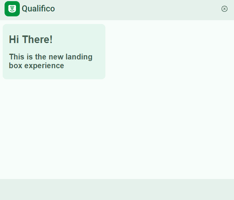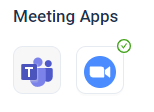This Cookie and Local Storage Policy explains how Qualifico uses cookies/local_storage on our...
How to deploy Qualifico
General
Qualifico is a modern SaaS multi tenant web application.
The process of creating a Qualifico environment and installing the Qualifico widget on your website includes 2 steps:
-
Signing up for a Qualifico environment
-
Embedding the widget script tag on your website
Sign-up for an environment
In order to create a new Qualifico environment for your organization, simply use this form https://page.qualifico.com/signup to sign up.
Important: the name and email that will be entered in the sign up form will be used to create the first admin user inside Qualifico .
Once the sign up form is submitted, please allow for up to 24 hours before you will receive an invitation to your new Qualifico environment.
Embed the Widget Script
In order to start monitoring your web traffic and to expose Interactions experiences to your web visitors, you will need to embed the Qualifico script tag in your web site.
Please follow the next steps in order to embed the script:
-
Sign in to your Qualifico environment as an admin user
-
Inside the app, navigate to Admin → Widget → Embed
-
Copy the script tag and paste it in your website before the end of the </body> HTML tag